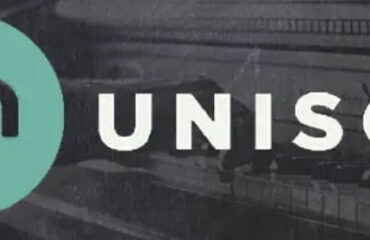Understanding Ableton Sample Offline
1 What is Offline Sampling?
Offline sampling is a powerful feature in Ableton Live that allows music producers to extract audio from existing tracks or external sources without the need for real-time recording. By utilizing offline sampling, producers can capture specific sections of audio, process them, and create unique samples for their projects.
2 Benefits of Offline Sampling
Offline sampling offers several advantages for music producers:
- Time Efficiency: Unlike real-time sampling, offline sampling eliminates the need to record audio in real-time, saving valuable production time;
- Precision Editing: With offline sampling, producers can precisely select and edit specific sections of audio, ensuring cleaner and more accurate sample extraction;
- Resource Optimization: By sampling offline, producers can reduce the strain on their computer’s processing power, allowing for smoother music production sessions;
- Creative Freedom: Offline sampling opens up a world of possibilities for creating unique sounds and textures by manipulating existing audio material.
Exploring Ableton’s Offline Sampling Workflow
1 Accessing the Offline Sampling Feature
To access Ableton’s offline sampling feature, follow these steps:
- Launch Ableton Live and open a new or existing project;
- Locate the audio track or external source you want to sample;
- Right-click on the audio clip or audio track and select the “Slice to New MIDI Track” option from the context menu;
- Choose the desired slicing options and click “OK” to initiate the offline sampling process.
2 Slicing and Manipulating Audio Clips
Once you’ve sliced your audio clip into a new MIDI track, you can explore various ways to manipulate and enhance the sampled material. Here are a few techniques:
- Applying Effects: Experiment with Ableton’s extensive collection of audio effects to add depth, character, and uniqueness to your samples;
- MIDI Mapping: Map specific parameters of your sampled material to MIDI controllers for real-time performance and modulation;
- Pitch and Time Manipulation: Alter the pitch and tempo of your samples to create interesting variations and fit them into your project seamlessly;
- Layering Samples: Combine multiple samples to create complex and rich textures that add depth to your compositions.
Advanced Techniques for Offline Sampling
Granular Sampling
Granular sampling is a technique that involves breaking down audio into tiny grains and manipulating them individually. This method allows for precise control over the texture and timbre of your samples. Experiment with different grain sizes, positions, and durations to create captivating sonic landscapes.
Multi-Sampling and Key Mapping
Multi-sampling involves capturing samples across different pitches and mapping them to a MIDI keyboard. By doing so, you can create realistic instrument emulations and play them using MIDI controllers. Ableton provides intuitive tools for mapping samples across the keyboard and adjusting the velocity response.
Sample Pack Creation
Offline sampling also empowers you to curate your own sample packs. Collect and organize your favorite sounds, textures, and unique recordings. Add descriptive tags and metadata to create a comprehensive library that suits your creative needs. You can also share or sell your sample packs to fellow producers, contributing to the broader music production community.
Workflow Optimization and Best Practices
Organization and File Management
Efficient organization and file management are crucial when working with offline samples.
Consider the following tips:
- Create a dedicated folder structure to store your samples, ensuring easy access and retrieval.
- Use clear and descriptive naming conventions to identify and categorize your samples effectively.
- Tag your samples with relevant metadata, such as key, tempo, and mood, to simplify searching and browsing.
CPU Optimization
To optimize your CPU performance while working with offline samples, try the following:
- Freeze tracks that contain resource-intensive offline samples to reduce the CPU load;
- Utilize Ableton’s “Sample Offline” feature wisely, reserving it for situations where real-time sampling is not necessary;
- Consider utilizing external hardware or dedicated audio interfaces to offload some processing tasks from your computer.
Creative Applications of Ableton Sample Offline
1 Sound Design and Texture Creation
Ableton Sample Offline opens up endless possibilities for sound design and texture creation.
Explore the following techniques:
- Experiment with layering and processing multiple samples to create unique textures and atmospheres;
- Use offline sampling to capture and manipulate environmental sounds, creating ambient and cinematic elements;
- Combine synthesized sounds with offline samples to add depth and realism to your electronic music productions.
2 Remixing and Mashup Creation
Offline sampling is a valuable tool for remixing and creating mashups. Here’s how you can utilize it:
- Extract specific elements from existing songs and rearrange them to create fresh remixes;
- Combine different samples from various tracks to craft exciting mashups that blend genres and styles;
- Experiment with pitch and time manipulation to seamlessly integrate samples into your remixes.
Troubleshooting and Common Issues
Syncing Issues with Offline Samples
Sometimes, syncing issues may arise when using offline samples in Ableton Live. Consider the following troubleshooting tips:
- Ensure that the project’s tempo matches the tempo of your offline samples to avoid timing discrepancies;
- Check if the Warp feature is enabled for the sample, as disabling it may cause synchronization problems;
- Experiment with adjusting the start and end points of the sample to align it properly with your project’s timeline.
Managing Disk Space for Sample Libraries
As your collection of offline samples grows, managing disk space becomes essential. Here are some strategies to optimize your sample library:
- Regularly review and remove unused or redundant samples to free up disk space;
- Consider utilizing external hard drives or cloud storage to store your sample libraries and keep your computer’s storage uncluttered;
- Use file compression techniques, such as zipping or archiving, to save space without compromising the quality of your samples.
Conclusion
Incorporating Ableton’s offline sampling feature into your music production workflow can significantly enhance your creative process. By leveraging the power of offline sampling, you can unlock new sonic possibilities, create unique sounds, and streamline your production efficiency. Experiment, explore, and let your imagination run wild as you delve into the realm of Ableton sample offline.